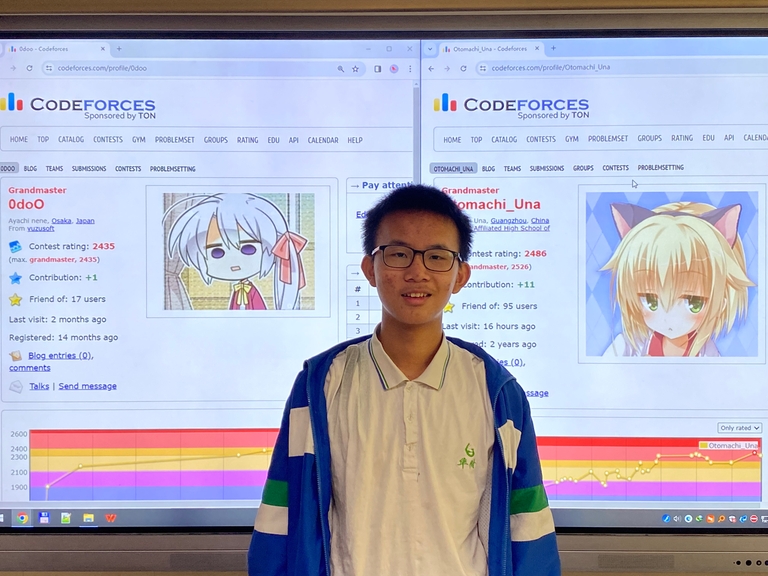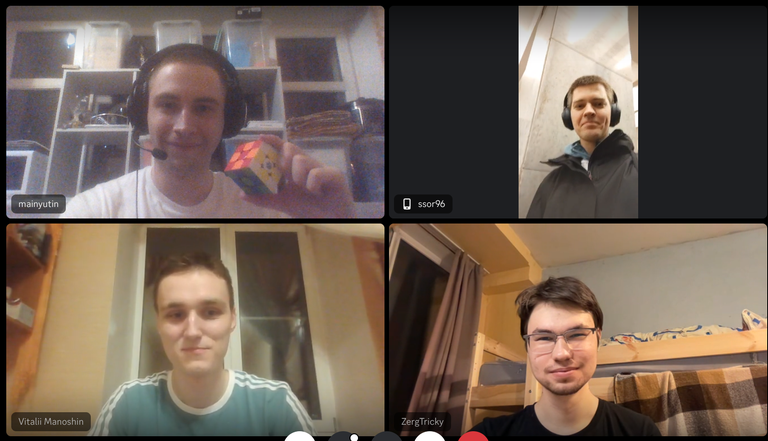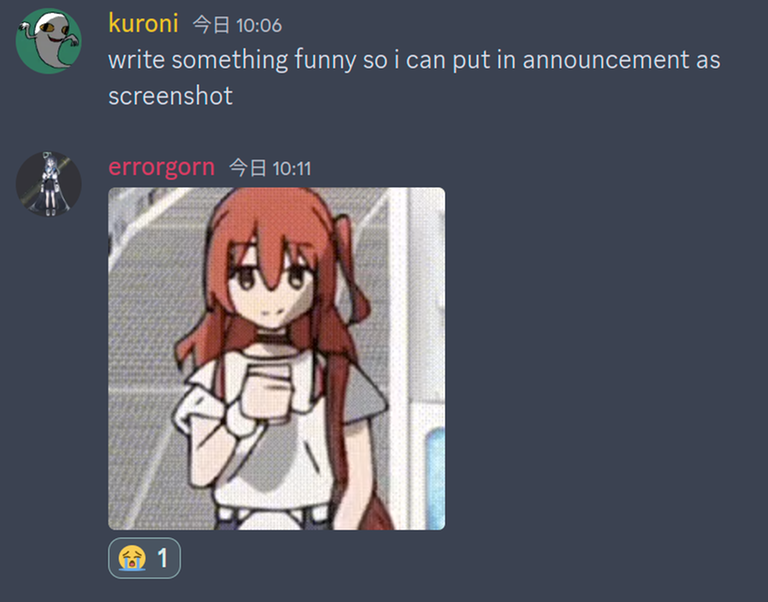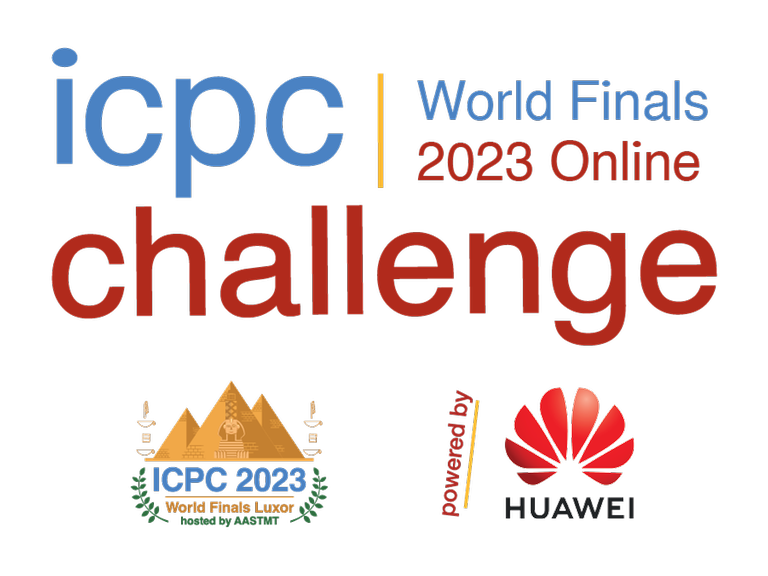Hello Codeforces!
We're glad to invite everyone to participate in Codeforces Round 940 (Div. 2) and CodeCraft-23, which will start on Apr/21/2024 17:35 (Moscow time). The contest will be rated for all the Div. 2 participants (Rating < 2100).
The Programming Club at IIIT-H organizes this event as a part of our techno-cultural fest Felicity @ IIIT Hyderabad.

You will have 6 problems to solve in the duration of 2 hours. One of the problems is divided into 2 subtasks. Do ensure you read all of the problems!
There have been a bunch of people that have helped us in making this contest a (hopefully) great one!
- ScarletS and KAN for their wonderful coordination.
- Alexdat2000 for translating the problem statements to Russian.
- akcube, fangahawk, GenghizKhan, JadeReaper, kevaljain, keyurchd_11, lezirtin, ppt1524, Prakul_Agrawal, SilverTongue1729, shakr, TheRaja who helped with brainstorming problem ideas and preparing them.
- A_G, dorijanlendvaj, Andreasyan, MridulAhi, codelegend, prvocislo, satyam343, shiven, mwen, JagguBandar, fishy15, islingr, nor, golions, WAtoAC2001, carnation13, Murinh0, AbhijnanVegi, freaksier for testing the round, and giving useful advice regarding problem preparation to make the contest better.
- And MikeMirzayanov for the amazing platforms, Codeforces and Polygon, which has made contest preparation an even greater experience.
Score Distribution: Will be announced soon
Hope you enjoy the problems!








 Hello Codeforces!
Hello Codeforces!