Apologies if the question has been discussed before or if I'm missing some obvious settings. I've recently decided to binge solve some popular regional ICPC contests from the gym. But I soon found out that the solved problem rows in the gym contest dashboard aren't highlighted with green colors like the way they are highlighted in regular rounds. So the simplest way I can find to know which problems I've tried/solved in a contest is to go to the corresponding standings/my submissions page.
Also, in the regular contests page, the number of problems solved in a particular contest is shown in the row corresponding to that contest. But that doesn't seem to be the case for the gym contests page. So I don't know of any convenient way to find out which contests I've tried and what my progress has been in them without entering each contest page and viewing the standings/my submissions page.
Screenshots to get a better understanding:
Am I missing something simple here? These little counters and indicators would definitely be incredibly helpful to keep track of my progress. I'd greatly appreciate anyone sharing how they've overcome this issue (of keeping track of progress in gym contests) by possibly utilizing any third-party tools/web apps.
Thanks in advance!



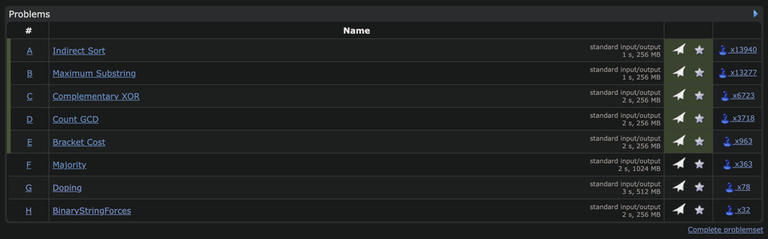
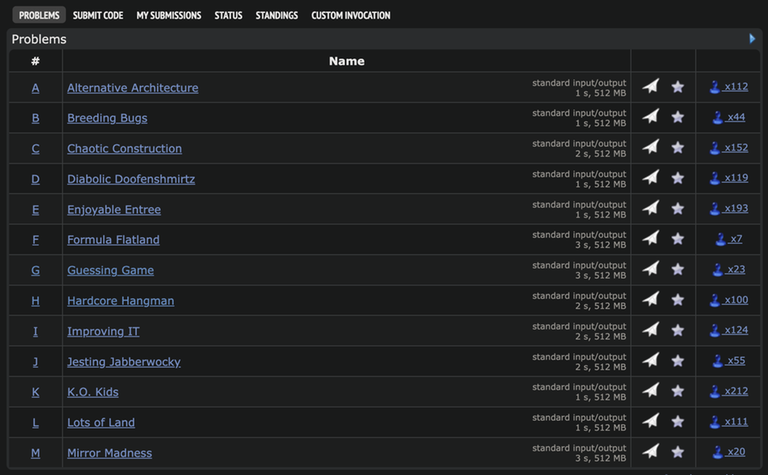









It's fine for me. Maybe it's your dark theme extension?
Appreciate your help. This is confusing :/ I've tried both turning the extension on and off. Apparently, some contests are showing the indicator/counter and some are not.
Specifically, this contest (Copa Do Matão, University Of São Paulo Programming Contest) seems to work fine. But this one doesn't (2022-2023 ACM-ICPC German Collegiate Programming Contest (GCPC 2022)).
Could it possibly depend on some settings set by the contest contributor?
I think your coach mode is active, when it is active the problem does not turn green
Ahhh, that's it. Thanks a bunch! I used the mode for the first time a few days ago to create a local contest replay, but forgot to disable it later. Really appreciate your help.
You're welcome :)