tl;dr: Install VsCaide extension in extensions manager of Visual Studio 2013.
(NOTE: it's recommended to create caide project from scratch after update: use caide init from command line or "Create caide solution" button in Visual Studio.)
v1.2.1:
- Fix Codeforces contest parser, GCJ, HackerRank
- Support RCC contests, POJ
- C++ inliner: don't remove used typedefs defined at class scope.
v1.2:
- Fix Codeforces parser in russian interface
- C++: Remove inactive preprocessor blocks, unused macros, unused typedefs
- C# support in VS plugin
- Compatibility with CHelper extension (command line only)
- Support Google Code Jam, Russian Code Cup, HackerRank
Currently supported online judges: Codeforces, GCJ, CodeChef, Timus, HackerRank, POJ, RCC. (Topcoder is planned.) Currently supported IDEs: Visual Studio 2013, CodeLite. Currently supported programming languages: C++, C#.
caide automates certain common tasks that you do during programming competitions: parsing, running and debugging problem tests, inlining library code.
caide is inspired by such projects as chelper or jhelper. Its purpose is to automate the following tasks:
- Parsing problem statement and extracting test cases
- Generating solution scaffold
- Inlining library code and preparing a single source file for submission
- Running the tests on your solution
- Debugging the tests
Unlike other projects, caide is designed to support multiple programming languages and IDEs/editors.
caide is split into the following projects:
- libcaide is core command line application implementing all functionality. Windows and Linux are supported. Theoretically, it should also build on OS X, but I don't have access to a Mac.
- VsCaide is caide frontend (extension) for Visual Studio; currently supports only C++ programming language.
Documentation, issue tracker and code: https://github.com/slycelote/caide










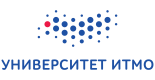
What about some instructions?
There are links to README files in the post. Let me know if anything needs clarification
Is there any site that to learn C # ???) thanks in advance