Hello,
Today, I've released "Codeforces Tools" extension for the Chrome Web Store. It's the tools improving your Codeforces life, and if you use it, your rating(or skills) might have been improved, but it is not so helpful to solve problems for the real contest as for the practice.
What is it
Mainly, this extension has two special features,
- You can check the status of your submissions on problem page.
- All sample input/output of the problem page can be copied to clipboard at one time.
*Note: If you want to use first feature, you have to login to your Codeforces Account.
Details & Screenshot
This is main screen, you can check your past submissions on a problem, and go to see the solution.
You can check your solved status on problem page.
All sample input/output of the problem page can be copied to clipboard.
Download & Installation
This extension is a free software, you can get it here => Chrome Web Store
Update: Also, I have published a .crx file on Github, it can be downloaded here => the link of download
Update[2013/02/18]: Version 0.0.6 released. Some bugs have been fixed and add a settings page for codeforces.com, codeforces.ru or etc... Please check it.
// I hope you will enjoy it. :)









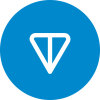

Nice work. It will be great if you can provide another link to download. thanks in advance.
Thanks for your suggestions.
I have published a .crx file on the Github. This is the link of download.
Great idea! But your extension not working in my browser(I have checked in Google Chrome 22.0.1229.94 m and Yandex Chrome 1.0.1084.5404) Button is hidden.
Thanks for the feedback. hmm..., I have looked it up.
the option for copying sample input/output is not working for me. where should i click?
Thanks for the feedback.
I have found some bugs that might relate to it, and have fixed it, please check the updated version. (It's version 0.0.2)
I wondered if you can add a button to copy only one input or output data once?
But, it's a VERY NICE extension! Very useful. :D
Thanks for your comment.
OK, I'll add it later.
The extension has been updated, and I've added the feature that each test case can be copied.
Please try it :)
Very Nice. Works fine. Thanks a lot. :D
It's very nice and very useful.
I think we should be able to change colors and see the contest submissions on the contest page so that we can see which problems we have solved and what we have done.
Thanks a lot! Have a nice coding!
Does anyone know if there is any such extension in mosilla?
Thank you for this great extension! It looks very nice :)
But can you fix one thing in future? I use Russian version of Codeforces and when I click to open my solution (as it shown on your first screenshot), it always send me to the English version.
Oh..., I overlooked it. I'm sorry for the inconvenience that you have faced.
But it's alright now because I've fixed it. Please try to update the extension(Version 0.0.4).
Thank you for the feedback.
Excellent tool, thanks sh19910711!
this is great.. thanks for this.. :) is there any extension like this for firefox ?
It's a good extension. Thanks a lot :) But I think the status functionality should be extended to the 'ProblemSet' section too. For example, if I had solved problem C from Codeforces Beta Round #23 (http://codeforces.com/contest/23/problem/C), the same problem in the ProblemSet page (http://codeforces.com/problemset/problem/23/C) is not marked as solved in the Codeforces tool.
Thanks for your feedback, and sorry for the inconvenience.
I realized that the same bug occurs on the problem pages of "codeforces.ru" and the others, but I'll fix it and release a new version as soon as possible.
Please make it for firefox also.
It's awesome. I'm in deep need for the same extension for Firefox as well.