help...
→ Pay attention
→ Top rated
| # | User | Rating |
|---|---|---|
| 1 | tourist | 3690 |
| 2 | jiangly | 3647 |
| 3 | Benq | 3581 |
| 4 | orzdevinwang | 3570 |
| 5 | Geothermal | 3569 |
| 5 | cnnfls_csy | 3569 |
| 7 | Radewoosh | 3509 |
| 8 | ecnerwala | 3486 |
| 9 | jqdai0815 | 3474 |
| 10 | gyh20 | 3447 |
→ Top contributors
| # | User | Contrib. |
|---|---|---|
| 1 | maomao90 | 174 |
| 2 | awoo | 164 |
| 3 | adamant | 163 |
| 4 | TheScrasse | 159 |
| 5 | nor | 157 |
| 6 | maroonrk | 155 |
| 7 | -is-this-fft- | 152 |
| 8 | Petr | 146 |
| 8 | orz | 146 |
| 10 | BledDest | 145 |
→ Find user
→ Recent actions
Codeforces (c) Copyright 2010-2024 Mike Mirzayanov
The only programming contests Web 2.0 platform
Server time: May/19/2024 03:34:50 (k3).
Desktop version, switch to mobile version.
Supported by
User lists


| Name |
|---|









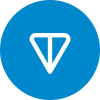

2. Click "room"
3. Ctrl+<Left mouse button> on cell to display code
If you can't see the code, check, if you have locked your solution.
4. Press the button, named "To Hack".
Ctrl + left click or double click are both ok~