Topcoder SRM 829 is scheduled to start at 21:00 UTC-4 on May 11, 2022.
Registration is now open for the SRM in the Arena or Applet and closes at 20:55 UTC-4 .The coding phase will start at 21:05 UTC-4, so make sure that you are all ready to go. Click here to see what time it starts in your area.
Please take a look at our How to Compete guide to understand Topcoder Algorithm rounds better.
Some Important Links:: Match Results (match results, rating changes, challenges, individual test case results), Problem Archive, Problem Writing, Algorithm Rankings, Editorials and Older Editorials(SRM 710 and before),
Best of luck!
- The Topcoder Team










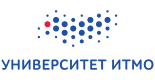
Hi, I am not able to use the applet. It gives the following message:
I am using OpenWebStart after facing some errors (I don't remember exactly, there are just too much errors). Therefore I don't know how to execute javaws/browser since it doesn't work. I tried many versions of ContestAppletProd.jnlp and nothing worked.
Can anyone help?
And if this is an universal error, could you update the "How to Compete guide"?
I can download and open the current version so it must be your settings. I know I had to tinker with settings a lot to get it working.
What's your JDK version?
update-alternatives --config javaOh you're on mac? I have no idea if anything works significantly different there.
I have the same OpenJDK version (1.8.0) so that won't be the problem.
Try this? Or some equivalent for your JNLP opener — go to settings and try to get stuff validated.
I don't know if you already resolved this issue, but today I got the same error and found the fix.