Going through old round I found that I was particularly lucky to not participate in the round with this problem:
http://www.codeforces.com/contest/71/problem/C
See the picture uses colors red and green to distinguish between the knights. I am red green color blind and cannot tell the difference between the two colors so the picture doesn't add as much to help to explain the problem as others. Did anyone else have this problem? Any ideas for ways to help me if issues like this come up in an actual contest?
My small request is that problem writers that use pictures take into account those of us not fortunate enough to see all colors. =) Thank you!










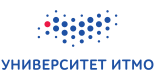
I think that you too should use some little set of screen tools:
- one which yields little floating hint with the color gradients of the pixel which is under mouse pointer;
- and one which allows for a moment turn off all red or all green components of the whole screen picture.
I suppose that you can find such tools for your specific OS and hardware easier than I or even write them yourself! Short search through web shows me that maybe here are not a lot of such software, but something surely exists, for example: http://www.toledo-bend.com/colorblind/shareware.asp
You can easily check this fact if you have ability to turn your monitor to grayscale mode and look at three areas with colors #FF0000, #00FF00 and #0000FF...
This chart of eye color sensitivity may explain this better:
No, I think brightness is hard to see due to small size of color dots and white background. If "calibration" would really distort normal levels of gradients then almost all photographs would look incorrectly.
Anyway, authors shouldn't rely heavily on color coding in their illustrations.
I agree. Even more - illustrations should be avoided if it is possible - since among programmers here are even totally blind people. May be they would like to join CF community in a future!
On the other hand the fact of which I am speaking is only of minor importance - you would need to remember it, maybe, only if you will by chance working with programming for some specific photo filters - or when designing some machine color-recognition devices...
UPD: Sorry, picture disappears from the comment, so I provided link to it.
UPD: Now I see two pictures. I tried to delete one. May be it is a problem of hosting I use... I am sorry, but seems I could not simply upload picture here.