Hi ! First of all HNY 2021 ! Many noobs ( including me) doesn't have a "main" editor that they use for cp so i invite all the people from codeforces (noobs, LGM, etc) to say what's their main editor. :)
EDIT : If you're using vim please tell us , you use "gvim" or "vim".









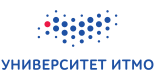
Mostly I use Code::Blocks. There were days when I used CLion and Far Manager.
which programming language do you use??
C++
Sublime Text pretty much all the time on Windows (C++), though at IOI I used Geany on Ubuntu and I really liked it.
Atom
Yes Atom with vim-mode-plus & relative-numbers package is just awesome!
vim
Oh yes, i forgot that .
You forgot pencil also.
I'm so confused by negative contribution, lol.
Custom invocation.
VS code
I use Code:Blocks IDE because I think it's easy to use and enough useful for CP. (and i'm too lazy to switch to another)
I use the online CodeChef ide
Sorry for a stupid question but Can someone please list out the advantages of using an offline ide over an online one apart from being able to run huge test-cases(for cp ofc)?
Offline IDEs are almost always better. You can configure them according to your preferences. Compilation of code is faster. Online IDEs may be unavailable at some times. And as you said, generating and running large test cases is a lot easier.
I use VIM
Notepad++, it's just my sweet very first editor, portable, has all I'd ever need, no autocomplete non-sense and very simple.
I know it's old school and pretty dated, but it gets the job done.
CLION; I get it free thanks to my school :)
I use cp editor .it parses the test cases and u am able to submit problem directly from my editor .I just love cp editor and codeforces❤️❤️❤️.hope i will become candidate master it's my dream
Dev C++. I know many people say it’s a shitty editor, but I got used to it and I’m too lazy to switch to another
Codechef online IDE
Don't use it. There was a time when I used to use it but at many moments it doesn't load or executes programs really slow so, it better to use some reliable offline editor.
I usually use Sublime Text plus my own scripts for compiling, running, testing and debugging code. I'm also getting used to Vim (the classic console one) and I have to admit it's a great replacement. BTW, I'd advise against using Code::Blocks, it doesn't work well in dark mode, doesn't have hotkeys like Ctrl+D in Sublime Text or
[[/]]in Vim, and its debugger is often useless.I use spacemacs, which combines vim and emacs and is super cool
sublime text — because of its monokai theme, its feature to add snippets etc.
Sublime with vim key-bindings or sometimes only vim.
vscode
VScode is the best!
I Use cpeditor. It's awesome.And use competitive companion for parsing problem. you can download it from cpeditor.org .
Geany. LightWeight and simple
Vim always
If you want to setup vim for cp check my blog.
In Windows I use Notepad++, however in my Linux machine I prefer to use Geany instead.
Have tried many other text editors like Sublime, VScode, Atom etc etc, but one thing or more make me hate them with every iota of my life :3
Anyway, text editors don't mean anything in the long-run, it's all dependent on your skills, so just pick whatever you feel comfortable with.
I like my editors to be minimal, lightweight and simple to use hence I gravitated towards the choices that I mentioned at the start.
I think if you use c++ as your coding language then the best editor are vs code and sublime text because they have lots of good functions but if u want a simple editor and easy to use editor than codeblocks is the best editor
Far Manager :)
nano
Clion — Live templates and custom keyboard shortcuts are wonderful