Update: theme works again :)
Hi!
I have made a green-navi dark theme for Codeforces, solving problems in the night it's a nightmare with the light theme by default.
Installation:
1. Install Tampermonkey extension.
2. Install Green-Navi Dark theme.
Please consider star on project repository.
Contributions open :)
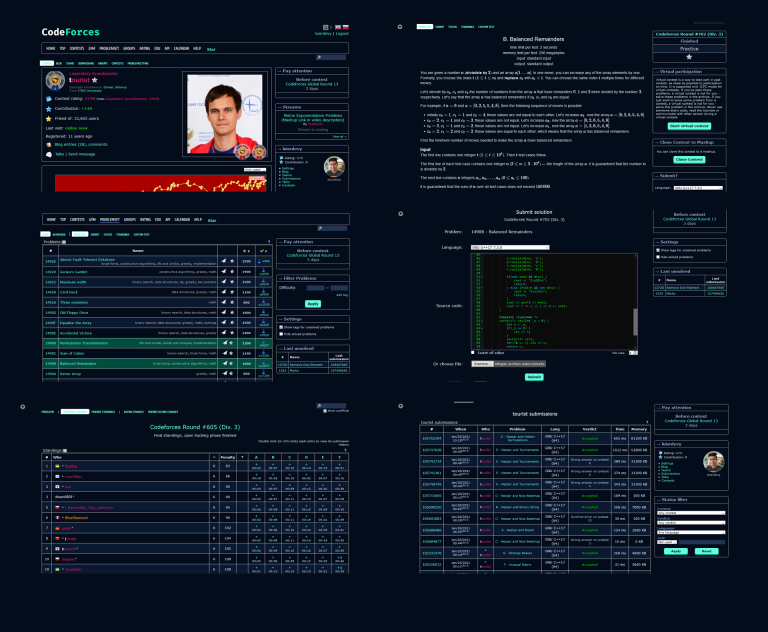











A question for this:
I'm a Chinese user and have downloaded Tampermonkey in my Firefox browser but, when I click on the second link it showed me:
Unable to connect
Firefox can’t establish a connection to the server at raw.githubusercontent.com.
Is there any solution for this? :(
That's because of the GFW. It blocks raw.githubusercontent.com :(
Err... alright, thx for your answer anyway :)
Auto comment: topic has been updated by luisrdevy (previous revision, new revision, compare).
after installing how to proceed Edit:- got it thanks
Cool
Hey Bro !
It doesn't change the color for me it just changes the codefores logo what can i do ?
Same here.