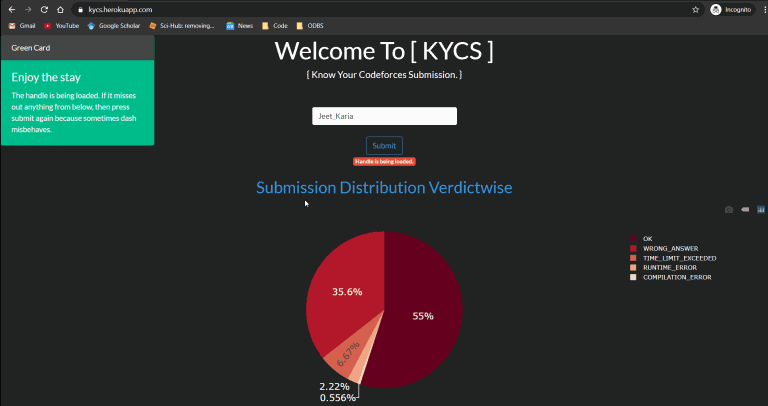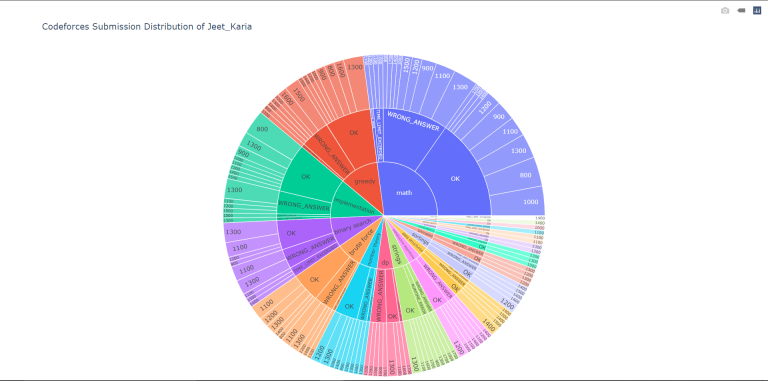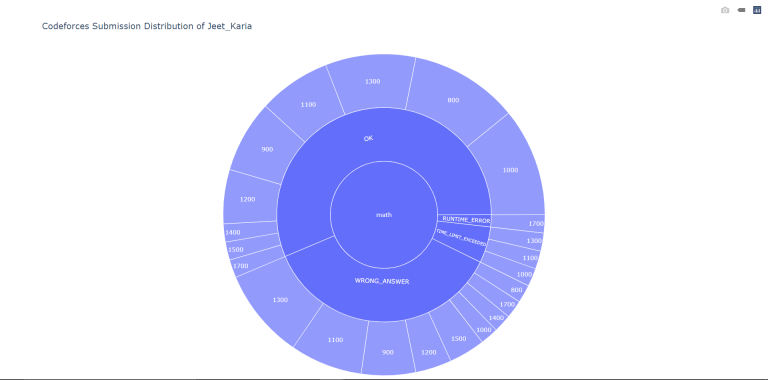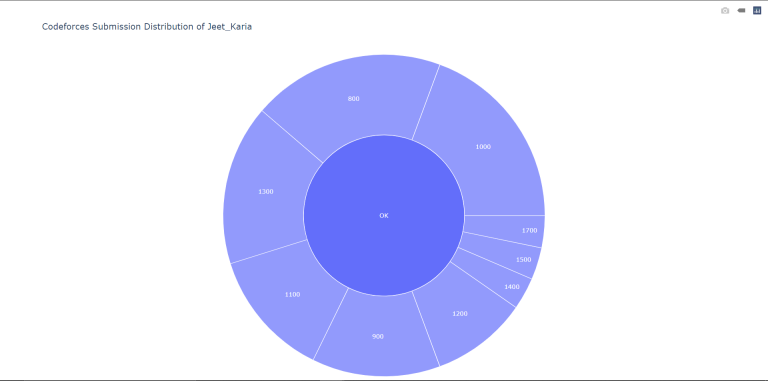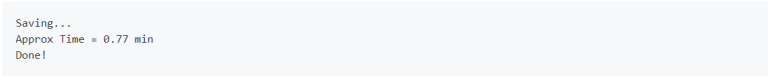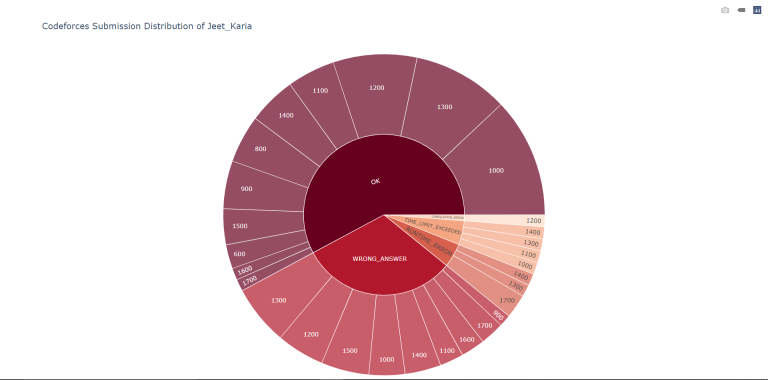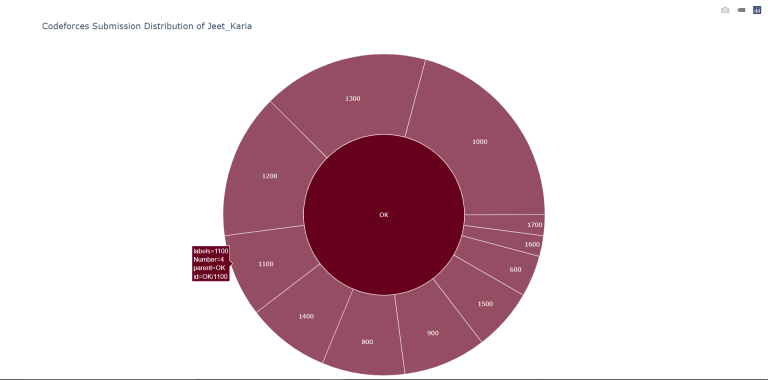I have created certain CodeForces submission visualization some days back (can be found in my previous blog entries). And getting a really positive response, I thought of combining all of them at one place and make them easy to use which obviously needs deploying to web and needs nothing more than a good internet. So, I have come up with this small Dash python app which allows us to create really nice data analytics app and the main thing is its OpenSource.
Just follow the instructions written in the top left corner of the page when it's launched from the web.
They will look something like this:
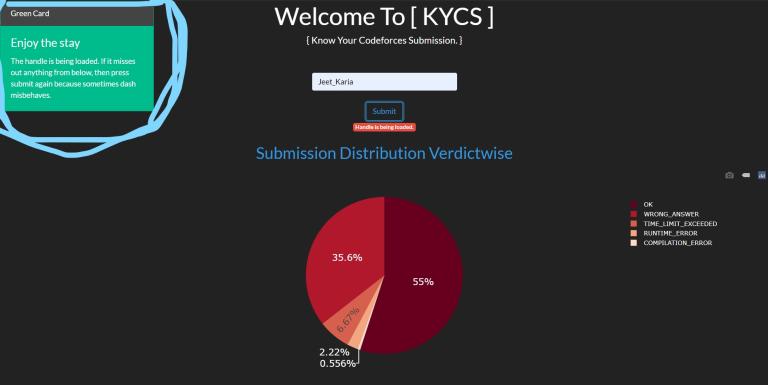
It's as easy to follow as it sounds. (Link to the app)
Also if someone would like to contribute, then source code is here.