If you want to used notepad for C++ and don't know how to:
1. Install Notepad++ :)
2. Install NppExec plugin Notepad->Plugins->Plugin manager
3. Install MinGw. Don't forget to set variable PATH.

4. Restart computer (in other way can be errors)
5. Type F6 to open the execute window
6. Write the following commands. Click on Save. Type a name to save the script. For Example: Compile C++ File
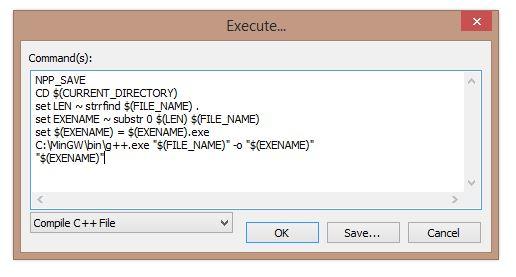
7. Go to Plugins->NppExec->Adavanced Options->Menu Item
8. In the compbox select the script recentle created and click Add->OK
9. Go to Settings->Shortcut mappter->Plugins->search for the script name
10. Select the shortcut to use (For example: F9), click ok

→ Pay attention
→ Streams
→ Top rated
| # | User | Rating |
|---|---|---|
| 1 | ecnerwala | 3649 |
| 2 | Benq | 3581 |
| 3 | orzdevinwang | 3570 |
| 4 | Geothermal | 3569 |
| 4 | cnnfls_csy | 3569 |
| 6 | tourist | 3565 |
| 7 | maroonrk | 3531 |
| 8 | Radewoosh | 3521 |
| 9 | Um_nik | 3482 |
| 10 | jiangly | 3468 |
→ Top contributors
| # | User | Contrib. |
|---|---|---|
| 1 | maomao90 | 174 |
| 2 | awoo | 164 |
| 3 | adamant | 162 |
| 4 | TheScrasse | 159 |
| 5 | nor | 158 |
| 6 | maroonrk | 156 |
| 7 | -is-this-fft- | 151 |
| 8 | SecondThread | 147 |
| 9 | orz | 146 |
| 10 | pajenegod | 145 |
→ Find user
→ Recent actions
Codeforces (c) Copyright 2010-2024 Mike Mirzayanov
The only programming contests Web 2.0 platform
Server time: Apr/26/2024 06:52:40 (i1).
Desktop version, switch to mobile version.
Supported by
User lists


| Name |
|---|










